
How to Check SSL Certificates?
Digital certificates are digital credentials used to verify the identity of people, computers, and other networked entities.
To convey sensitive data and carry out essential transactions, private and public networks are increasingly used.
As a result, there is a greater requirement for trust in the identity of the person, machine, or service on the other end of the line. Digital certificates and public key encryption identify devices and give digital communications a higher level of authentication and privacy.
Thanks to SSL/TLS encryption and certification, the SSL protocol guarantees that the data passing between the website and the end customer is secure.
It is essential to ensure that any website that handles sensitive information uses SSL. Sites that don’t follow these guidelines are vulnerable to hackers and identity thieves, and may even be fraudulent.
-
How Do I View an SSL Certificate in Chrome and Firefox?
With just a few clicks, Chrome makes it easy for any site visitor to get certificate information:
- Click on the padlock icon in the website address bar
- Click Certificate (Valid) in the pop-up window
- To make sure the SSL certificate is up-to-date, look at the validity start dates.
The intended uses of the certificate, to whom it was issued, by whom it was issued, and the validity dates of the certificate are all presented.
Extended Validation (EV) certificates display certain identifying information about the site operator.
You will only see which Certificate Authority (CA) issued the certificate in the “Verified by:” part at the bottom of the pop-up window for non-EV certificates, such as Domain Validated and Organization Validated. For more information, go to the “More information” tab.
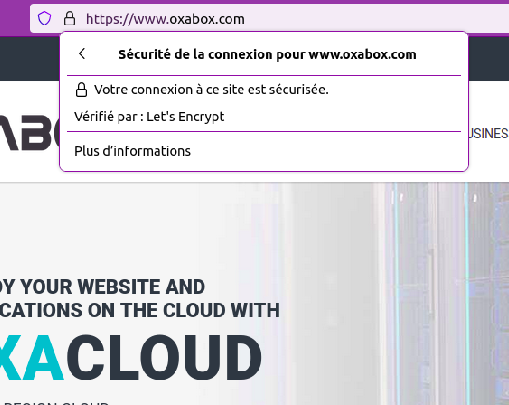
Need expert advice? Contact us, and we will be happy to answer you and help you find the right hosting for your website.



